Portal Release Notes
We are constantly adding new features to the MedPoint platform.
Here you will find everything you need to know about new features and recent releases.
-
June 2023 Release (20230612)
Express Checkout
In response to customer feedback we have been working on making the online checkout process for taking payments or exemption declarations more streamlined and frictionless for patients.
The latest release now defaults to the new “Express Checkout” where patients will be sent a secure unique URL via sms and email that takes them to a checkout page instead of asking them to register or log in to the MedPoint patient portal www.go.medpoint.uk
This means patients can more quickly and easily declare exemption or pay for their order and will be shown a QR code version of this collection PIN when they do so.
Watch a brief video demo of the new checkout process here or see screenshots below.
Step 1: Select payment or exemption

Step 2: Choose exemption reason


Step 3: Sign & confirm

Step 4: Review & complete checkout
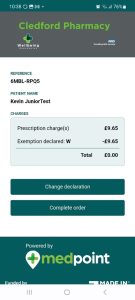
Step 5: View Pin (including scannable QR code version)
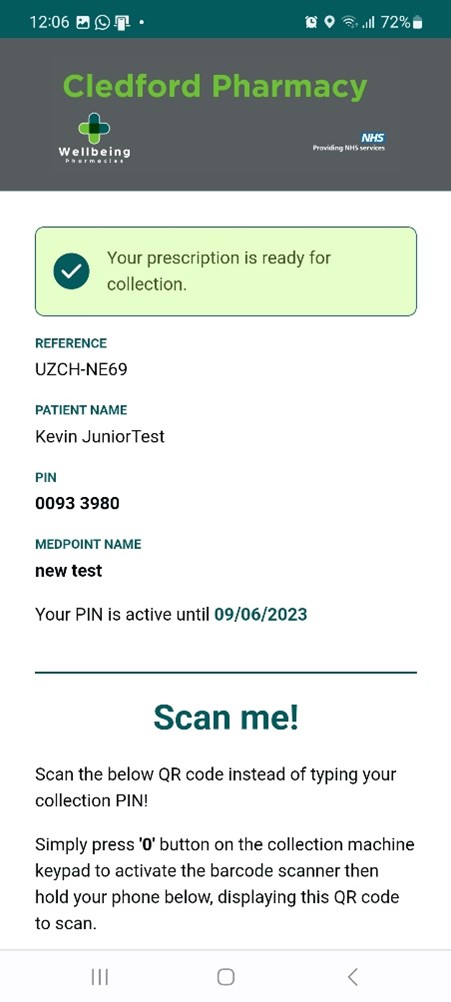
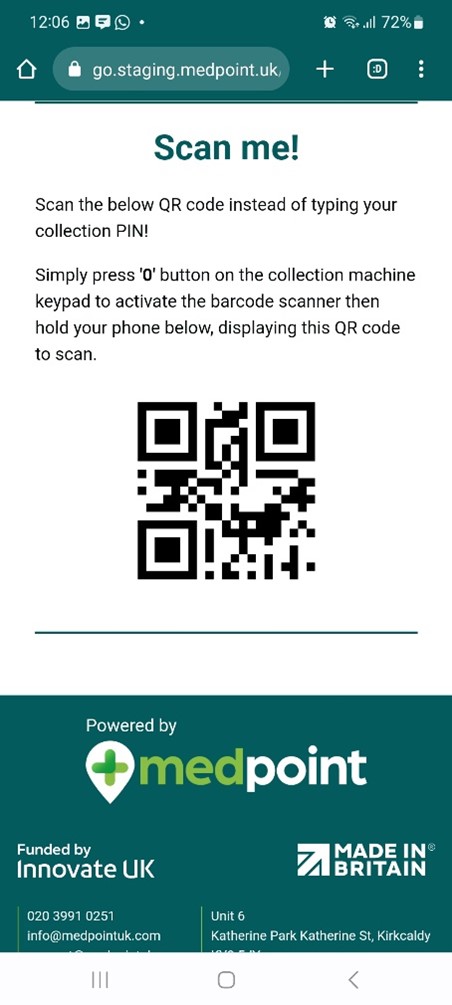
Upgraded Support Widget
We have enhanced the functionality of our technical support channel by upgrading the instant chat tool to also incorporate access to our FAQs and Help Centre articles on common trouble-shooting issues to enable customers to find answers to common questions on-demand. We will continue to add to this range of self-help materials.
The enhanced support widget can only be accessed once you are logged in to the MedPoint portal and can be accessed in the same way as the current instant chat tool.
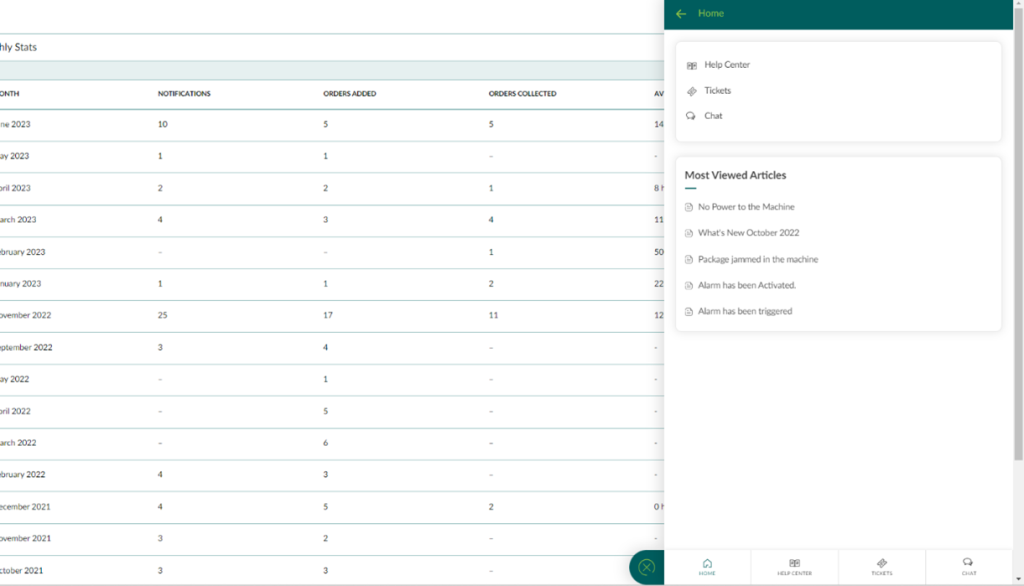
Manual order removal
There are rare occasions when orders on the MedPoint portal are not marked as collected/removed automatically. For example, if shelves are reconfigured/removed and an order is linked to a channel location that no longer exists when the machine is rebooted. Up until now these orders have been stuck on the orders screen and could only be removed by the MedPoint software developers. We have introduced a new option on the order details screen to remove override the system and mark an order as removed using the “Mark as removed” option highlighted below. This only appears if the order is loaded & has a location assigned.
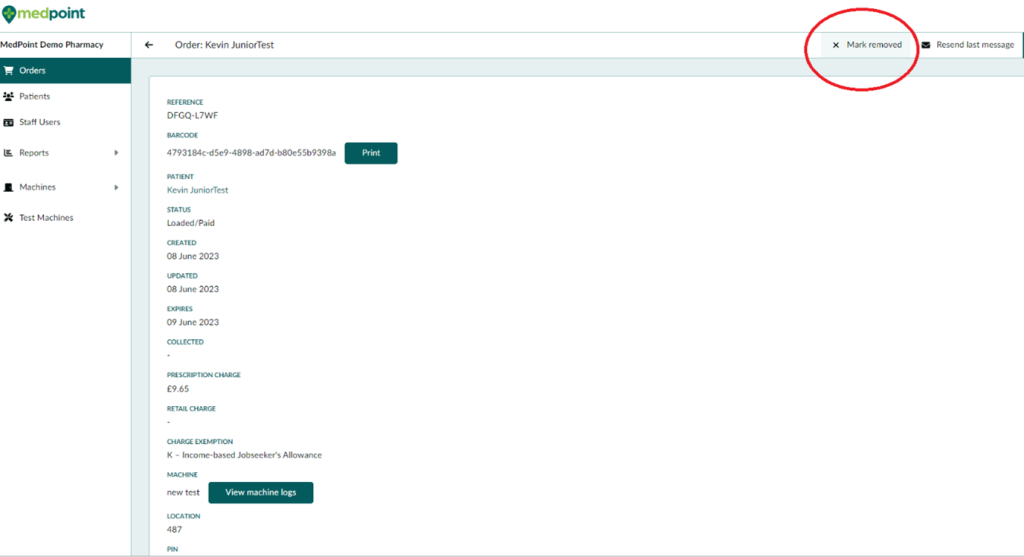
New keyholder alerts:
Jams
We have added an additional key-holder alert to send if the machine detects a jam that prevents further collections so that pharmacy staff can attend and rectify it to ensure further collections are not prevented. A link to our knowledgebase article explaining how to unjam the machine is included in the sms.
Temperature excursions
We have added an optional key-holder alert to send if the average temperature within the MedPoint over three hours exceeds recommended 25 degrees Celsius. This alerts users key holders so they can decide if remedial action is necessary and a link to our knowledgebase article is included in the sms which explains that short-term excursions are generally not likely to cause issues based on guidance from the specialist pharmacy service.
Get in touch with support if you want this alert to be enabled for your business.
Bug Fixes
Updating phone numbers on active orders
When an order is created on the MedPoint portal with an incorrect phone number the only solution to date has been to remove the order and create a new one.
We have changed this so that when a number for a patient is updated, the “resend last message” button now uses the updated phone number from the patient’s record. (Please note, this only applies to orders where MedPoint is sending the sms notifications. It does not affect third-party integrations like Healthera or Bewell where notifications are sent by the third-party system).
-
April 2023 Release (20230419)
Pharmacy Logo on payments page
A number of users have asked for their pharmacy logo to be incorporated into the payment page so that patients recognise the business & trust the process more. This feature is now live, see below example. We plan to expand the use of your pharmacy logo going forward such as within pin notification emails.

Please send logo files to support@medpointuk.com if you would like your logo added.
- Accepted file types are jpeg & png only.
- Maximum file size allowed is 256 KB.
- Recommended image size should be 320px wide and 100px high.
- Ideally logo files with transparent background should be used
Improved Notifications wording
Several changes have been made to the wording of notifications to make it easier for pharmacy staff to understand the problem and take corrective action.
Failed SMS notifications now contain a clickable link to the relevant order and patient to save having to search the patient database based on the phone number.
Daily outstanding errors alert email
The system will automatically send a reminder email once per day if there are any unread error notifications within the MedPoint portal. This will help those who do not log in to the MedPoint portal regularly and ensure that any errors that prevent patients receiving their pin notification are dealt with by pharmacy staff in a timely manner.
Please note that error notifications must be dismissed within the portal to avoid recurring pop-ups every 15 minutes and daily alert emails.
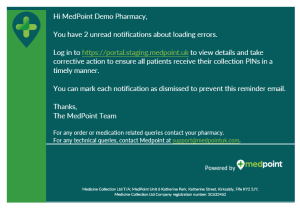
Emailed Payment receipt
In response to customer requests we have introduced an automated payment receipt email when a patient pays for an order online or at the machine.
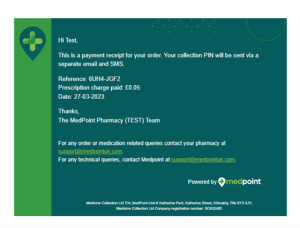
-
Update to Prescription charges in England
The NHS prescription charge in England will increase to £9.65 on 1st April.
This note explains how this will affect your automated collection orders.
I add orders using the MedPoint Portal
The charge amount is based on the date the order is created in the MedPoint portal (when the barcode is printed). Therefore, the higher Rx charge will take effect automatically for any new orders created from Saturday 1st April onwards. You do not need to do anything to edit the charge.
I use a PMR interface to add orders (Analyst, Cegedim, Proscript, Titan PMR)
The charge amount is sent by your PMR system which normally also updates on the date the order is labelled on the PMR. Therefore, the higher Rx charge will take effect automatically for any new orders labelled from Saturday 1st April onwards. If your PMR provider does not normally auto-update the charge amount then you will need to edit this in your PMR settings.
Orders labelled before 1st April
If an order is created/labelled before 1st April and then subsequently loaded, it will still have the old charge rate of £9.35 per item. This cannot be edited because the customer can pay at any time from when the order is created in the same way as they could pay for a prescription when handing it in at the pharmacy counter and collect at a later date.
There are no hard and fast rules around the transition from old charge rate to new charge rate and it is left to the professional judgement of pharmacy staff, see PSNC FAQs here. It should be noted that when an order is loaded into your MedPoint, it has technically left the registered premises and is effectively “out for delivery”.
Inevitably there will be a wash-through period during which you will have a mixture of charge rates being paid depending on the order creation date. The charge paid will be detailed on the Collections Report as usual.
This wash -through period can be minimised by enforcing your order expiration policy and removing any uncollected orders once they expire or at a set date of your choosing e.g. after the first week of April. Patients will then have to collect from the pharmacy counter, at which point staff can choose which charge rate to levy.
HRT only Prepayments
Another change taking effect on 1st April is the introduction of HRT prepayment certificates in England. We have already added the new exemption option (W) for patients to select at online checkout and this new exemption reason will show in the daily Collections Report.
-
March 2023 Release (20230302)
Release 20230302
Notification Centre
Up until now, any errors that occur with the loading process have been communicated to the pharmacy via a notification email. User research has shown these emails can easily be missed leading to issues with bag loading not being rectified in a timely manner.
Based on user feedback, we have now introduced a new Notification centre within the MedPoint Portal which will replace emailed error notifications.
In this initial release the below four most common types of error notification will now be sent via the notification centre instead of email.
- Item unscanned in a specific location (Error EM0021 – where the machine cannot find any barcode)
- Integration failure events (bag not loaded – this can be a variety of reasons e.g. missing/invalid phone number, incorrectly formatted barcode etc)
- Duplicate barcode detected – the barcode used has previously been loaded & collected.
- SMS failure – patient has not received pin number via SMS. Not an issue if the patient has an email address on their record.
Notifications are listed under the new bell icon at the top right-hand corner of all portal pages. A new or unread notification will be indicated with a red dot (below)
Clicking on the bell icon will open the Notification Panel which lists all current notifications (below). To view the details of an individual notification, click on the bold text which will expand the box to show the specific details including the location of the affected bag if applicable.
Notifications must be dismissed once they have been read and actioned. If not they will build up over time. It is possible to view the audit trail for dismissed notifications by clicking the “Show dismissed” toggle, which includes details of which user dismissed the notification & when.
Reminders
As these notifications are critical to the patient receiving their order notifications, if they are not read & dismissed within ten minutes a pop-up will appear to remind users of unread notifications. Clicking “View Notifications” will open the notifications panel. Clicking “Snooze” will dismiss the pop-up for a further ten minutes.
Changes to Pin reveal process
In order to improve the audit trail when pharmacy staff reveal the collection pin, we have made a number of changes to the process.
When a user selects “Click to Reveal” in the “pin” section of the Order Details screen, they will be presented with a new pop-up (below) which asks them to select from a drop-down menu of pre-defined reasons for revealing the pin. They must also tick the box to acknowledge that they are bypassing online payment/declaration processes if they give the pin to the patient. There is an option for “Other” where users can still free-type a specific reason. This info appears on the order events log.
Once a reason has been selected and the box ticked, the “Reveal Pin” button turns green and can be clicked. The pin number is now visible on the order details screen.
When a pin has been revealed, as well as appearing in the order event logs, the collection report will now display “PIN revealed” with an explanatory tooltip in the “Paid” column. This is to explain why there is no payment or exemption reason for the order.
Formatted emails with QR collection code
We have upgraded the format of system-generated emails using HTML instead of plain text which allows us to include a scannable version of the patients collection pin code in the body of the email. Up until now, the QR code pin was only available to patients that used go.medpoint.uk to pay or declare NHS exemptions. An example is below.
Patients must press the “0” key on the keypad to activate the scanner. This is also stated on the home screen of the MedPoint itself.
Minor UX improvements
Tooltip icons
There are numerous “tooltips” throughout the portal to give users more detail wherever deemed helpful. These appear as a pop-up when the PC cursor hovers over them. We have added an “i” icon to indicate tooltips across all pages of the portal to make these tooltips more obvious.
Skip selecting business if the user can only access 1 business
If a user is associated with only one business/pharmacy, they will no longer be asked to select the pharmacy after entering their username & password and will instead be logged straight into the orders screen. Only users with more than one business will see the option to select different businesses.
Orders with no associated “Patient” record
This applies to users of the PMR-generated QR codes (PSL or Cegedim PMR).
If an NHS/CHI number is missing from the bag label QR code, an order will still be created successfully but an associated “Patient” record is not created (because NHS/CHI is required for this).
This is only evident when looking at the Collection report as there is a “ – “ where the patient’s name would normally be. We have now added an explanatory note so users are aware of why this might happen and how to rectify it.
We recommend adding NHS/CHI number to all patient records on the PMR so that there is an associated patient record created and a searchable audit trail on the MedPoint portal. The vast majority of patients have NHS/CHI numbers so this is a minor issue.
* END *
-
November 2022 Release (20221123)
Release 20221123
Watch a quick demo of the new features here
Downloadable Reports
As well as viewing monthly stats and collections reports you can now download the report contents in csv file. This will allow for analysis of the numbers out-with the portal.
Step 1: Set the date filter to select the time period you wish to download.
Step 2: Click on the CSV icon on the top menu. This will automatically download the file which should appear at the bottom left of your web browser or your default downloads folder.
This will be useful for:
- Reconciling payments received online over a given time period (collections report)
- Tracking & graphing collection numbers and patient count as a performance indicator for your pharmacy team (monthly stats)
Our product roadmap includes further work in this area to enable users to see key statistics within the portal itself and we are keen to hear your ideas on what you would find useful as we develop this feature. Get in touch via web-chat or support@medointuk.com
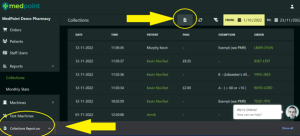
Change to auto-logout
We have improved how the portal logs users out automatically. This is now managed via browser cookies which means you will only be logged out after 15 minutes of inactivity on the portal. Up until now users have been logged out automatically after a certain period of time which can be annoying.
Integration API changes
We have made many improvements to our background APIs to improve efficiency and enable us to develop features and integrations faster going forward. As a user you won’t notice any change but this was important work for our future roadmap.
Zoho Pagesense Analytics
We have added Zoho PageSense to the MedPoint portal which will now track how users interact with the portal, such as which device types are used, which pages are used most and which parts of pages are used most via a heatmap. This will help inform our design & product development decisions going forward.
* END *
-
October 2022 Release (20221005)
Release 20221005
Pharmacy Portal
Watch a quick demo video of the new features here:
Filter Order Status on Orders
We have been asked by users to make it easier to identify the orders in the MedPoint that have passed their expiry date, so we have introduced an order status filter option on the orders page.
Simply select the new drop-down filter menu to select the status you wish to filter:
Patient Count
Many of our customers want to track how many patients they have signed up to use the MedPoint, you can now do this via the additional ‘Patients’ column on the Monthly Stats report.
The first number displayed is a cumulative running total of patients in your database. The number in brackets is the number of new patients created for a given month.
Dark Mode
The MedPoint portal is now compatible with browsers operating “Dark Mode” on both desktop and mobile. See below for instructions on how to activate dark mode on your device.
Windows 10 (Desktop PCs): Windows 10 (Desktop PCs)
Mac users: Mac users
iOS devices: iOS devices
Android devices: Android devices
MedPoint Hardware
Interruptible Scanning
We are pleased to have developed a way for the machine scanning process to run in the background and allow patients who have received their pin to collect their orders without having to wait for a scan to complete. This means that the only time a patient cannot collect an order is when you have the back door of the MedPoint physically open!
The new development will also enable staff to interrupt a scan if they need to without the need to wait for it to end.
This has been a long-term development goal for us and has been tested robustly. This feature is not portal-related and requires a remote update of your MedPoints operating software. As such we will be rolling out this update in a phased way over the next few weeks. Our support desk will be in touch with you to advise when the update will be applied to your MedPoint and with further details. Release notes are attached to this article.
Contactless Machine Payments
We have introduced the option for a newly installed MedPoint to have a contactless card payment for prescription charges instead of online payment. With machine payment enabled, all patients will receive their pin number immediately but those with a potentially chargeable order will be asked to declare an exemption or pay at the machine before the order is released. This is an option that can only be added at the point of ordering a new MedPoint and additional charges apply for this hardware upgrade. Online payment remains available.
* END *
-
September 2022 Release (20220905)
Release 20220905
Collections report
We have introduced a new report to the Pharmacy Portal to streamline the process of checking collections and their associated payments/exemption status. Customer feedback was that there can often be a gap of a few days between when a patient pays or declares an exemption online and actually collecting the order. This makes it more time-consuming to find all the details needed in the order log screen to complete the prescription claim submission process.
The new “Collections” Report can be found in the Report section of the left-hand menu. It displays in chronological order the date & time of every order collected. The “paid” column confirms if the patient has paid and the Exemption column will show any exemptions declared by the patient. Users in Scotland, Wales & Northern Ireland can ignore these columns.
We recommend using this report for daily claiming of prescriptions which means you will no longer need to check & filter the Order Logs screen.
The report shows collections from the start of the previous day by default but the calendar filter option at the top right of the screen can be used to view any period of time. Both the patient name and the order reference are clickable if you wish to look at a particular order or patient in more detail.
Users in England
Many pharmacies use QR codes or other PMR system integrations to load orders directly into their MedPoint and it is crucial that staff understand the implications of this. In this case, the PMR system dictates whether a given prescription is exempt or needs a declaration and the exemption reason is not always known by MedPoint. There are two categories to be aware of:
- If the patient is a “To Pay?” patient where their status is unknown or uncertain, then dispensers labelling the prescription must ensure the prescription is processed as chargeable (even if they think the patient is exempt) so that the charge amount comes through to the MedPoint system via the QR code or integration. In this case the patient is forced to either pay the charge or declare a valid exemption in order to obtain their collection pin and the reason declared is displayed in the collection report.
- Alternatively, if a patient is known to be exempt at the point of labelling the prescription then the charge amount sent by the PMR system is often set to zero. This means the patient will receive their collection pin as soon as the bag is loaded into the MedPoint. In these cases ( the majority of orders) the Collection report will display “Exempt (see PMR)”. There are a number of ways the PMR could send a zero charge amount:
- Patient is automatically age exempt ie >60 or <16 years old
- Real Time Exemption Check has confirmed the exemption during the labelling process
- Pharmacy staff have labelled the prescription as exempt e.g. they may have a record of a patients exemption stored on the PMR system
NHS Charge auto calculation
- When creating a “To Pay” order within the MedPoint portal, the prescription charge is now calculated automatically based on number of items selected using the + and – buttons.
- The resulting prescription charge is shown below but is now read-only
If a different charge amount is needed e.g. for a private prescription or retail sale then the “Add retail Charge” option should be used instead. This way the patient will not be given the option of declaring an exemption from NHS charges and must pay in order to receive their collection pin.
PIN code redaction
Collection PIN codes are now redacted on all screens where they previously appeared eg machine logs and sms message events. This means pharmacy staff can only use the “Reveal Pin” option on the Order Details screen to obtain the pin number. This creates a clear audit trail in instances where the patient has been provided the pin number by pharmacy staff.
Bug Fixes
- Some collected bags were still appearing as “loaded” on the machine contents screen
- Patient names were not capitalised in the Collections Report
API Enhancements
- We have made a number of background changes to support our latest full two-way integration with Titan PMR https://www.titanpmr.com/ and the BeWell Patient App https://bewell.uk/ which are currently in pilot.
* END *